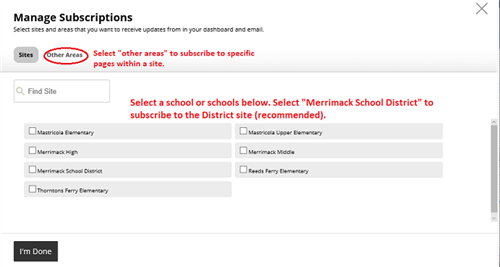-
How to Subscribe to Our Site
If you register with the Merrimack School District website, you will be able to subscribe to specific pages on the website and receive notification when these pages are updated.
HOW TO REGISTER
1. Click on the REGISTER link at the top right of the page. (If you are using a phone, tap on MENU and then on ACCOUNT and then on REGISTER.)
2. Enter your date of birth, and then fill out the form as prompted.
3. Once you've registered, you'll be able to return to the site and click on SIGN IN. (If you are using a phone, tap on MENU and then on ACCOUNT and then on SIGN IN.)
HOW TO SUBSCRIBE TO WEBSITE CONTENT
1. Select USER OPTIONS at the top right of the website screen. (If you are using a phone, tap on MENU and then on ACCOUNT.)
2. Select EDIT ACCOUNT SETTINGS.
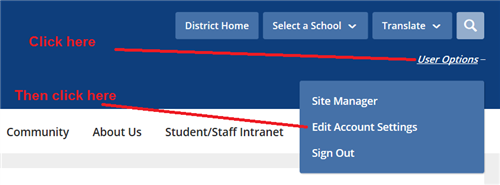
3. Click on SUBSCRIPTIONS.
4. Click on MANAGE SUBSCRIPTIONS.
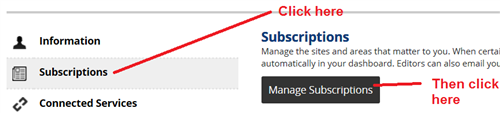
5. Select a school or schools. You may also click on OTHER AREAS to select specific pages.
6. When a page is updated, you will receive a notification delivered to the email address you specified when you registered.